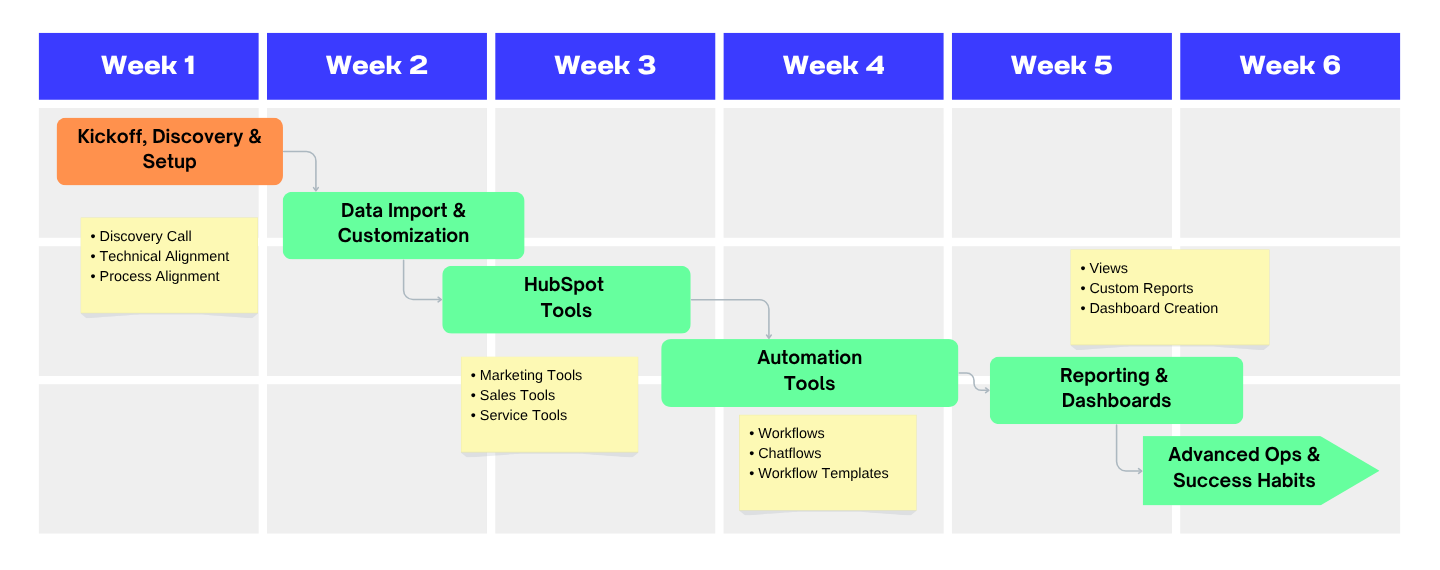Get a Growth-Ready CRM in Record Time & Save Money
- HubSpot-Certified Specialists
- Customized Onboarding Plan
- Ongoing Support
- Strategic Portal Setup
- Over 50 5-Star Reviews
.png)
Get your HubSpot Implemented in Two Months or Less.*
We can implement dozens of development hours into your client's CRM quickly, allowing us to focus on quick wins and prove value fast.
-
Active lists and dashboard reporting for deal followups, rep performance, and marketing activities
-
CRM setup with buyer persona and lifecycle stages defined
-
Sales pipeline configured and automated, so every deal is tracked from start to finish.
-
Processes and tools to ensure every prospect and customer hears from you on a persistent, professional cadence
-
Automated workflows for lead qualification, data hygiene, rep assignments
*Customization and training may take longer. Timeline for delivery is dependent on client engagement and follow-through. Please note that custom integrations, website or landing page development, and other services are not included in standard onboarding, and will be scoped and priced separately.
A Journey to Success in Four Steps:
Your company is now equipped to make HubSpot an integral part of their daily routines.
Our Onboarding Process
Week 1: Kickoff Discovery and Setup
- Discovery Call: Understand client goals and needs throughout the customer journey.
- Technical Alignment: Review client tech stack at each stage of the customer journey to understand necessary integrations and tracking standards.
- Process Alignment: Outline an optimized lead flow using HubSpot tools at each touch point while gaining a deep understanding of lifecycle handoff requirements.
- Onboarding Plan (Deliverable): A customized roadmap for onboarding phases.
- Portal Review/Handoff: Review current data infrastructure and develop a migration plan within the scope of the signed agreement.
- HubSpot Account Settings and Tracking Codes Setup: Account-level branding implementation and website integration setup.
- Setup of Users & Associated Permissions: Assign user-level roles and permissions within HubSpot
Week 2: Data Import and HubSpot Customizations
- Import Necessary Standard Objects: Import data from previous systems based on simple CSV or Excel import sheet. (Contacts and Companies)
- Customized Object Views for Standard Objects: Customize CRM views for efficient lead processing, record flow, and team visibility.
- Customized Standard Object Creation Settings: Customize standard object intake forms including Contacts, Companies, Deals, Tickets, etc.
- Active and Static Segments (Lists): Creating lists and developing a data management strategy.
- Tasks Tool: Keep track of your to-do list in HubSpot using tasks.
- Sync Ownership Between Contacts & Companies: Ensure accurate data ownership.
- Import Opt-out Lists: Integrate data privacy compliance from prior systems.
Week 3: Marketing Tools
- Social Post Agent: Use the social post agent to generate suggested social posts for upcoming calendar events.
- Marketing Campaigns: Use the HubSpot campaigns tool to create, manage, and report on a single marketing campaign with multiple assets in one place.
- Marketing Emails: Use marketing email campaigns to share updates with your subscribers and promote special offers.
- Social Tool: Use HubSpot's full-screen social composer to create a post and publish it to multiple different social accounts at once.
- Ads Tool: Measure the ROI of every ad campaign.
- Marketing Events: HubSpot can aggregate marketing events from certain connected apps, so you can have a consistent overview of your marketing events.
- Forms: Use forms to gather important information about your visitors and contacts.
- CTAs: Use the calls-to-action (CTA) tool to create button CTAs, banners, or pop-ups to add to your HubSpot pages and attract new visitors.
- Buyer Intent: Use buyer intent to gain insight into which companies are visiting your website and showing an interest in your brand, and from there, identify which companies to focus on.
- Lead Scoring: To prioritize the contacts and companies in your CRM, you can build custom lead scores based on record actions or properties.
- Template Creation: 5 standard email templates, 5 sales email templates
Week 4: Automation Tools
- Workflows: Use workflows to automate your business processes.
- Template Creation: 3 standard workflow templates
Week 5: Views, Reports, and Dashboards
- View creation: In your HubSpot CRM, you can customize the view the records of your objects (contacts, companies, deals, and tickets)
- Reports and custom reports: With HubSpot's custom report builder, you can analyze multiple data sources across HubSpot.
- Dashboard creation: Organize related reports into one view using a dashboard.
Week 6: Advanced Operations and Success Habits
- Enterprise level tools (if applicable): Single Sign-On (SSO), Field Level Permissions, Hierarchical Teams, Attribution Reporting, Sandboxes, Conversation Intelligence, Datasets, Adaptive Testing, Custom Objects, Behavioral Events, Content Partitioning.
- Data hygiene and best practices: Data hygiene ensures the cleanliness, accuracy, and overall quality of data within a database, which helps you better organize and leverage useful data points.
Week 1: Kickoff Discovery and Setup
- Discovery Call: Understand client goals and needs throughout the customer journey.
- Technical Alignment: Review client tech stack at each stage of the customer journey to understand necessary integrations and tracking standards.
- Process Alignment: Outline an optimized lead flow using HubSpot tools at each touch point while gaining a deep understanding of lifecycle handoff requirements.
- Onboarding Plan (Deliverable): A customized roadmap for onboarding phases.
- Portal Review/Handoff: Review current data infrastructure and develop a migration plan within the scope of the signed agreement.
- HubSpot Account Settings and Tracking Codes Setup: Account-level branding implementation and website integration setup.
- Setup of Users & Associated Permissions: Assign user-level roles and permissions within HubSpot
Week 2: Data Import and HubSpot Customizations
- Import Necessary Standard Objects: Import data from previous systems based on simple CSV or Excel import sheet. (Contacts and Companies)
- Customized Object Views for Standard Objects: Customize CRM views for efficient lead processing, record flow, and team visibility.
- Customized Standard Object Creation Settings: Customize standard object intake forms including Contacts, Companies, Deals, Tickets, etc.
- Active and Static Segments (Lists): Creating lists and developing a data management strategy.
- Tasks Tool: Keep track of your to-do list in HubSpot using tasks.
- Sync Ownership Between Contacts & Companies: Ensure accurate data ownership.
- Import Opt-out Lists: Integrate data privacy compliance from prior systems.
Week 3: Sales Tools
- Deal Stage Pipeline Creation: Pipelines help visualize your processes through stages, which are steps that signal where a record is in a process.
- Sales Workspace: With the sales workspace, you can efficiently manage your daily workload in HubSpot from one place, unifying pipeline generation and closing activities to help you focus on and execute the most impactful and relevant sales actions, and hit your sales goals.
- Target Accounts: If you have an account-based marketing strategy, your target accounts index page is a centralized location for marketing and sales teams to monitor account progress.
- Prospecting Agent: With the prospecting agent, you can enroll contacts to be researched and have the agent execute on an outreach strategy.
- Documents Tool: With the documents tool, you can build a library of content for your entire team to upload and share documents with your contacts.
- Meetings Tool: Schedule meetings faster and forget the back-and-forth emails. Your calendar stays full, and you stay productive.
- Sequences: With the sequences tool, you can send a series of targeted, timed email templates to nurture contacts over time.
- Activity Feed: In your activity feed, you can review a list of your sales activity notifications from the last year.
- Forecast: As a manager, you can use the forecast tool to keep track of your team's progress towards their goals.
- Coaching Playlists: Playlists can help you teach soft skills and selling tactics, or train existing team members on how to position a new product.
- Sales Analytics
- Playbooks: With the playbooks tool, you can create interactive content cards displayed in contact, company, deal, and ticket records.
Week 4: Automation Tools
- Workflows: Use workflows to automate your business processes.
- Template Creation: 3 standard workflow templates
Week 5: Views, Reports, and Dashboards
- View creation: In your HubSpot CRM, you can customize the view the records of your objects (contacts, companies, deals, and tickets)
- Reports and custom reports: With HubSpot's custom report builder, you can analyze multiple data sources across HubSpot.
- Dashboard creation: Organize related reports into one view using a dashboard.
Week 6: Advanced Operations and Success Habits
- Enterprise level tools (if applicable): Single Sign-On (SSO), Field Level Permissions, Hierarchical Teams, Attribution Reporting, Sandboxes, Conversation Intelligence, Datasets, Adaptive Testing, Custom Objects, Behavioral Events, Content Partitioning.
- Data hygiene and best practices: Data hygiene ensures the cleanliness, accuracy, and overall quality of data within a database, which helps you better organize and leverage useful data points.
Week 1: Kickoff Discovery and Setup
- Discovery Call: Understand client goals and needs throughout the customer journey.
- Technical Alignment: Review client tech stack at each stage of the customer journey to understand necessary integrations and tracking standards.
- Process Alignment: Outline an optimized lead flow using HubSpot tools at each touch point while gaining a deep understanding of lifecycle handoff requirements.
- Onboarding Plan (Deliverable): A customized roadmap for onboarding phases.
- Portal Review/Handoff: Review current data infrastructure and develop a migration plan within the scope of the signed agreement.
- HubSpot Account Settings and Tracking Codes Setup: Account-level branding implementation and website integration setup.
- Setup of Users & Associated Permissions: Assign user-level roles and permissions within HubSpot
Week 2: Data Import and HubSpot Customizations
- Import Necessary Standard Objects: Import data from previous systems based on simple CSV or Excel import sheet. (Contacts and Companies)
- Customized Object Views for Standard Objects: Customize CRM views for efficient lead processing, record flow, and team visibility.
- Customized Standard Object Creation Settings: Customize standard object intake forms including Contacts, Companies, Deals, Tickets, etc.
- Active and Static Segments (Lists): Creating lists and developing a data management strategy.
- Tasks Tool: Keep track of your to-do list in HubSpot using tasks.
- Sync Ownership Between Contacts & Companies: Ensure accurate data ownership.
- Import Opt-out Lists: Integrate data privacy compliance from prior systems.
Week 3: Service Tools
- Help Desk: The help desk workspace is a central location in your HubSpot account where you and your team can manage tickets. You can connect chat, email, form, calling, WhatsApp and Facebook Messenger channels to the help desk tool, which consolidates your support process into a single workspace.
- Customer Success: The customer success workspace is a central location in your HubSpot account designed to help Customer Success Managers (CSMs) stay organized, and streamline their daily workflows.
- Customer Agent: Create a customer agent powered by Breeze, HubSpot's AI, that uses your HubSpot content and public URLs to answer users' questions.
- Chatflows: Create a chatflow with live chat to connect visitors directly with members of your team.
- Knowledge Base: In your knowledge base, you can create articles that answer questions visitors may have about your business.
- Customer Portal: Empower customers to get the help they need, when they need it, to minimize repetitive tasks for your team and increase customer trust.
- Feedback Surveys: In addition to customer support and customer satisfaction surveys, you can create custom feedback surveys to send to your contacts.
- Service Analytics: Use service analytics reports to track your customer service team's success.
Week 4: Automation Tools
- Workflows: Use workflows to automate your business processes.
- Template Creation: 3 standard workflow templates
Week 5: Views, Reports, and Dashboards
- View creation: In your HubSpot CRM, you can customize the view the records of your objects (contacts, companies, deals, and tickets)
- Reports and custom reports: With HubSpot's custom report builder, you can analyze multiple data sources across HubSpot.
- Dashboard creation: Organize related reports into one view using a dashboard.
Week 6: Advanced Operations and Success Habits
- Enterprise level tools (if applicable): Single Sign-On (SSO), Field Level Permissions, Hierarchical Teams, Attribution Reporting, Sandboxes, Conversation Intelligence, Datasets, Adaptive Testing, Custom Objects, Behavioral Events, Content Partitioning.
- Data hygiene and best practices: Data hygiene ensures the cleanliness, accuracy, and overall quality of data within a database, which helps you better organize and leverage useful data points.
Week 1: Kickoff Discovery and Setup
- Discovery Call: Understand client goals and needs throughout the customer journey.
- Technical Alignment: Review client tech stack at each stage of the customer journey to understand necessary integrations and tracking standards.
- Process Alignment: Outline an optimized lead flow using HubSpot tools at each touch point while gaining a deep understanding of lifecycle handoff requirements.
- Onboarding Plan (Deliverable): A customized roadmap for onboarding phases.
- Portal Review/Handoff: Review current data infrastructure and develop a migration plan within the scope of the signed agreement.
- HubSpot Account Settings and Tracking Codes Setup: Account-level branding implementation and website integration setup.
- Setup of Users & Associated Permissions: Assign user-level roles and permissions within HubSpot
Week 2: Data Import and HubSpot Customizations
- Import Necessary Standard Objects: Import data from previous systems based on simple CSV or Excel import sheet. (Contacts and Companies)
- Customized Object Views for Standard Objects: Customize CRM views for efficient lead processing, record flow, and team visibility.
- Customized Standard Object Creation Settings: Customize standard object intake forms including Contacts, Companies, Deals, Tickets, etc.
- Active and Static Segments (Lists): Creating lists and developing a data management strategy.
- Tasks Tool: Keep track of your to-do list in HubSpot using tasks.
- Sync Ownership Between Contacts & Companies: Ensure accurate data ownership.
- Import Opt-out Lists: Integrate data privacy compliance from prior systems.
Week 3: Marketing Tools
- Social Post Agent: Use the social post agent to generate suggested social posts for upcoming calendar events.
- Marketing Campaigns: Use the HubSpot campaigns tool to create, manage, and report on a single marketing campaign with multiple assets in one place.
- Marketing Emails: Use marketing email campaigns to share updates with your subscribers and promote special offers.
- Social Tool: Use HubSpot's full-screen social composer to create a post and publish it to multiple different social accounts at once.
- Ads Tool: Measure the ROI of every ad campaign.
- Marketing Events: HubSpot can aggregate marketing events from certain connected apps, so you can have a consistent overview of your marketing events.
- Forms: Use forms to gather important information about your visitors and contacts.
- CTAs: Use the calls-to-action (CTA) tool to create button CTAs, banners, or pop-ups to add to your HubSpot pages and attract new visitors.
- Buyer Intent: Use buyer intent to gain insight into which companies are visiting your website and showing an interest in your brand, and from there, identify which companies to focus on.
- Lead Scoring: To prioritize the contacts and companies in your CRM, you can build custom lead scores based on record actions or properties.
- Template Creation: 5 standard email templates, 5 sales email templates
Week 4: Sales Tools
- Deal Stage Pipeline Creation: Pipelines help visualize your processes through stages, which are steps that signal where a record is in a process.
- Sales Workspace: With the sales workspace, you can efficiently manage your daily workload in HubSpot from one place, unifying pipeline generation and closing activities to help you focus on and execute the most impactful and relevant sales actions, and hit your sales goals.
- Target Accounts: If you have an account-based marketing strategy, your target accounts index page is a centralized location for marketing and sales teams to monitor account progress.
- Prospecting Agent: With the prospecting agent, you can enroll contacts to be researched and have the agent execute on an outreach strategy.
- Documents Tool: With the documents tool, you can build a library of content for your entire team to upload and share documents with your contacts.
- Meetings Tool: Schedule meetings faster and forget the back-and-forth emails. Your calendar stays full, and you stay productive.
- Sequences: With the sequences tool, you can send a series of targeted, timed email templates to nurture contacts over time.
- Activity Feed: In your activity feed, you can review a list of your sales activity notifications from the last year.
- Forecast: As a manager, you can use the forecast tool to keep track of your team's progress towards their goals.
- Coaching Playlists: Playlists can help you teach soft skills and selling tactics, or train existing team members on how to position a new product.
- Sales Analytics
- Playbooks: With the playbooks tool, you can create interactive content cards displayed in contact, company, deal, and ticket records.
Week 5: Automation Tools
- Workflows: Use workflows to automate your business processes.
- Template Creation: 3 standard workflow templates
Week 6: Views, Reports, and Dashboards
- View creation: In your HubSpot CRM, you can customize the view the records of your objects (contacts, companies, deals, and tickets)
- Reports and custom reports: With HubSpot's custom report builder, you can analyze multiple data sources across HubSpot.
- Dashboard creation: Organize related reports into one view using a dashboard.
Week 7: Advanced Operations and Success Habits
- Enterprise level tools (if applicable): Single Sign-On (SSO), Field Level Permissions, Hierarchical Teams, Attribution Reporting, Sandboxes, Conversation Intelligence, Datasets, Adaptive Testing, Custom Objects, Behavioral Events, Content Partitioning.
- Data hygiene and best practices: Data hygiene ensures the cleanliness, accuracy, and overall quality of data within a database, which helps you better organize and leverage useful data points.
Week 1: Kickoff Discovery and Setup
- Discovery Call: Understand client goals and needs throughout the customer journey.
- Technical Alignment: Review client tech stack at each stage of the customer journey to understand necessary integrations and tracking standards.
- Process Alignment: Outline an optimized lead flow using HubSpot tools at each touch point while gaining a deep understanding of lifecycle handoff requirements.
- Onboarding Plan (Deliverable): A customized roadmap for onboarding phases.
- Portal Review/Handoff: Review current data infrastructure and develop a migration plan within the scope of the signed agreement.
- HubSpot Account Settings and Tracking Codes Setup: Account-level branding implementation and website integration setup.
- Setup of Users & Associated Permissions: Assign user-level roles and permissions within HubSpot
Week 2: Data Import and HubSpot Customizations
- Import Necessary Standard Objects: Import data from previous systems based on simple CSV or Excel import sheet. (Contacts and Companies)
- Customized Object Views for Standard Objects: Customize CRM views for efficient lead processing, record flow, and team visibility.
- Customized Standard Object Creation Settings: Customize standard object intake forms including Contacts, Companies, Deals, Tickets, etc.
- Active and Static Segments (Lists): Creating lists and developing a data management strategy.
- Tasks Tool: Keep track of your to-do list in HubSpot using tasks.
- Sync Ownership Between Contacts & Companies: Ensure accurate data ownership.
- Import Opt-out Lists: Integrate data privacy compliance from prior systems.
Week 3: Sales Tools
- Deal Stage Pipeline Creation: Pipelines help visualize your processes through stages, which are steps that signal where a record is in a process.
- Sales Workspace: With the sales workspace, you can efficiently manage your daily workload in HubSpot from one place, unifying pipeline generation and closing activities to help you focus on and execute the most impactful and relevant sales actions, and hit your sales goals.
- Target Accounts: If you have an account-based marketing strategy, your target accounts index page is a centralized location for marketing and sales teams to monitor account progress.
- Prospecting Agent: With the prospecting agent, you can enroll contacts to be researched and have the agent execute on an outreach strategy.
- Documents Tool: With the documents tool, you can build a library of content for your entire team to upload and share documents with your contacts.
- Meetings Tool: Schedule meetings faster and forget the back-and-forth emails. Your calendar stays full, and you stay productive.
- Sequences: With the sequences tool, you can send a series of targeted, timed email templates to nurture contacts over time.
- Activity Feed: In your activity feed, you can review a list of your sales activity notifications from the last year.
- Forecast: As a manager, you can use the forecast tool to keep track of your team's progress towards their goals.
- Coaching Playlists: Playlists can help you teach soft skills and selling tactics, or train existing team members on how to position a new product.
- Sales Analytics
- Playbooks: With the playbooks tool, you can create interactive content cards displayed in contact, company, deal, and ticket records.
Week 4: Service Tools
- Help Desk: The help desk workspace is a central location in your HubSpot account where you and your team can manage tickets. You can connect chat, email, form, calling, WhatsApp and Facebook Messenger channels to the help desk tool, which consolidates your support process into a single workspace.
- Customer Success: The customer success workspace is a central location in your HubSpot account designed to help Customer Success Managers (CSMs) stay organized, and streamline their daily workflows.
- Customer Agent: Create a customer agent powered by Breeze, HubSpot's AI, that uses your HubSpot content and public URLs to answer users' questions.
- Chatflows: Create a chatflow with live chat to connect visitors directly with members of your team.
- Knowledge Base: In your knowledge base, you can create articles that answer questions visitors may have about your business.
- Customer Portal: Empower customers to get the help they need, when they need it, to minimize repetitive tasks for your team and increase customer trust.
- Feedback Surveys: In addition to customer support and customer satisfaction surveys, you can create custom feedback surveys to send to your contacts.
- Service Analytics: Use service analytics reports to track your customer service team's success.
Week 5: Automation Tools
- Workflows: Use workflows to automate your business processes.
- Template Creation: 3 standard workflow templates
Week 6: Views, Reports, and Dashboards
- View creation: In your HubSpot CRM, you can customize the view the records of your objects (contacts, companies, deals, and tickets)
- Reports and custom reports: With HubSpot's custom report builder, you can analyze multiple data sources across HubSpot.
- Dashboard creation: Organize related reports into one view using a dashboard.
Week 7: Advanced Operations and Success Habits
- Enterprise level tools (if applicable): Single Sign-On (SSO), Field Level Permissions, Hierarchical Teams, Attribution Reporting, Sandboxes, Conversation Intelligence, Datasets, Adaptive Testing, Custom Objects, Behavioral Events, Content Partitioning.
- Data hygiene and best practices: Data hygiene ensures the cleanliness, accuracy, and overall quality of data within a database, which helps you better organize and leverage useful data points.
Week 1: Kickoff Discovery and Setup
- Discovery Call: Understand client goals and needs throughout the customer journey.
- Technical Alignment: Review client tech stack at each stage of the customer journey to understand necessary integrations and tracking standards.
- Process Alignment: Outline an optimized lead flow using HubSpot tools at each touch point while gaining a deep understanding of lifecycle handoff requirements.
- Onboarding Plan (Deliverable): A customized roadmap for onboarding phases.
- Portal Review/Handoff: Review current data infrastructure and develop a migration plan within the scope of the signed agreement.
- HubSpot Account Settings and Tracking Codes Setup: Account-level branding implementation and website integration setup.
- Setup of Users & Associated Permissions: Assign user-level roles and permissions within HubSpot
Week 2: Data Import and HubSpot Customizations
- Import Necessary Standard Objects: Import data from previous systems based on simple CSV or Excel import sheet. (Contacts and Companies)
- Customized Object Views for Standard Objects: Customize CRM views for efficient lead processing, record flow, and team visibility.
- Customized Standard Object Creation Settings: Customize standard object intake forms including Contacts, Companies, Deals, Tickets, etc.
- Active and Static Segments (Lists): Creating lists and developing a data management strategy.
- Tasks Tool: Keep track of your to-do list in HubSpot using tasks.
- Sync Ownership Between Contacts & Companies: Ensure accurate data ownership.
- Import Opt-out Lists: Integrate data privacy compliance from prior systems.
Week 3: Marketing Tools
- Social Post Agent: Use the social post agent to generate suggested social posts for upcoming calendar events.
- Marketing Campaigns: Use the HubSpot campaigns tool to create, manage, and report on a single marketing campaign with multiple assets in one place.
- Marketing Emails: Use marketing email campaigns to share updates with your subscribers and promote special offers.
- Social Tool: Use HubSpot's full-screen social composer to create a post and publish it to multiple different social accounts at once.
- Ads Tool: Measure the ROI of every ad campaign.
- Marketing Events: HubSpot can aggregate marketing events from certain connected apps, so you can have a consistent overview of your marketing events.
- Forms: Use forms to gather important information about your visitors and contacts.
- CTAs: Use the calls-to-action (CTA) tool to create button CTAs, banners, or pop-ups to add to your HubSpot pages and attract new visitors.
- Buyer Intent: Use buyer intent to gain insight into which companies are visiting your website and showing an interest in your brand, and from there, identify which companies to focus on.
- Lead Scoring: To prioritize the contacts and companies in your CRM, you can build custom lead scores based on record actions or properties.
- Template Creation: 5 standard email templates, 5 sales email templates
Week 4: Sales Tools
- Deal Stage Pipeline Creation: Pipelines help visualize your processes through stages, which are steps that signal where a record is in a process.
- Sales Workspace: With the sales workspace, you can efficiently manage your daily workload in HubSpot from one place, unifying pipeline generation and closing activities to help you focus on and execute the most impactful and relevant sales actions, and hit your sales goals.
- Target Accounts: If you have an account-based marketing strategy, your target accounts index page is a centralized location for marketing and sales teams to monitor account progress.
- Prospecting Agent: With the prospecting agent, you can enroll contacts to be researched and have the agent execute on an outreach strategy.
- Documents Tool: With the documents tool, you can build a library of content for your entire team to upload and share documents with your contacts.
- Meetings Tool: Schedule meetings faster and forget the back-and-forth emails. Your calendar stays full, and you stay productive.
- Sequences: With the sequences tool, you can send a series of targeted, timed email templates to nurture contacts over time.
- Activity Feed: In your activity feed, you can review a list of your sales activity notifications from the last year.
- Forecast: As a manager, you can use the forecast tool to keep track of your team's progress towards their goals.
- Coaching Playlists: Playlists can help you teach soft skills and selling tactics, or train existing team members on how to position a new product.
- Sales Analytics
- Playbooks: With the playbooks tool, you can create interactive content cards displayed in contact, company, deal, and ticket records.
Week 5: Service Tools
- Help Desk: The help desk workspace is a central location in your HubSpot account where you and your team can manage tickets. You can connect chat, email, form, calling, WhatsApp and Facebook Messenger channels to the help desk tool, which consolidates your support process into a single workspace.
- Customer Success: The customer success workspace is a central location in your HubSpot account designed to help Customer Success Managers (CSMs) stay organized, and streamline their daily workflows.
- Customer Agent: Create a customer agent powered by Breeze, HubSpot's AI, that uses your HubSpot content and public URLs to answer users' questions.
- Chatflows: Create a chatflow with live chat to connect visitors directly with members of your team.
- Knowledge Base: In your knowledge base, you can create articles that answer questions visitors may have about your business.
- Customer Portal: Empower customers to get the help they need, when they need it, to minimize repetitive tasks for your team and increase customer trust.
- Feedback Surveys: In addition to customer support and customer satisfaction surveys, you can create custom feedback surveys to send to your contacts.
- Service Analytics: Use service analytics reports to track your customer service team's success.
Week 6: Automation Tools
- Workflows: Use workflows to automate your business processes.
- Template Creation: 3 standard workflow templates
Week 7: Views, Reports, and Dashboards
- View creation: In your HubSpot CRM, you can customize the view the records of your objects (contacts, companies, deals, and tickets)
- Reports and custom reports: With HubSpot's custom report builder, you can analyze multiple data sources across HubSpot.
- Dashboard creation: Organize related reports into one view using a dashboard.
Week 8: Advanced Operations and Success Habits
- Enterprise level tools (if applicable): Single Sign-On (SSO), Field Level Permissions, Hierarchical Teams, Attribution Reporting, Sandboxes, Conversation Intelligence, Datasets, Adaptive Testing, Custom Objects, Behavioral Events, Content Partitioning.
- Data hygiene and best practices: Data hygiene ensures the cleanliness, accuracy, and overall quality of data within a database, which helps you better organize and leverage useful data points.
Choose the Hubs you need
Marketing Hub
Easy marketing tools that deliver fast time-to-value, unified in one place.
| Savings | |||
| Pro | $3,000 | $2,500 | $500 |
| Enterprise | $7,000 | $2,500 | $4,500 |
Sales Hub
Sales Hub empowers sales teams to index on quality over quantity.
| Savings | |||
| Pro | $1,500 | $1,500 | - |
| Enterprise | $3,500 | $1,500 | $2,000 |
Service Hub
Deliver exceptional customer value and drive long-term retention.
| Savings | |||
| Pro | $1,500 | $1,500 | - |
| Enterprise | $3,500 | $1,500 | $2,000 |
What Will You Receive?
Actual features vary between hubs.
We love HubSpot!
Check out our comparison example sales hub onboarding below
Open Flow
Sales Hub Onboarding
$1,500
$3,500 Value for only $1,500
HubSpot Sales Hub Onboarding
$3,000Excluded services: data integration or migration with external systems, marketing strategy development, custom dashboards or reports, custom object creation, workflows or marketing automation, blog migration, content creation or design, website migration, content generation, integrations, custom coding, and additional calls or training sessions.
Outbound Sales Solutions using ZoomInfo & ConnectAndSell
- Connect call training
- Call scripting and screenplays
- Target list curation in HubSpot
- Discounted seats on ConnectAndSell auto-dialer (minimum of five seats)
- Call tracking, reporting, and client success sessions
- Automated email sequences in HubSpot

Need additional support?
- HubSpot onboarding. We are PSO-certified and managed 250+ implementations last year, including white-glove engagements.
- Custom integrations. We enable prospects to maximize their investment in the HubSpot ecosystem without abandoning mission-critical apps they rely on. We also have experience with managing HubSpot-Salesforce solutions.
- Website development. Our team of award-winning designers, developers and writers combine creativity, tech smarts, and business acumen to build a site customized for your prospect's brand and business goals.
- Data Migrations. Our process includes a migration audit and strategic planning, data mapping and cleanup, execution, and post-migration training.
- Branding and design services. In addition to web design, we offer several creative services for brand enhancement.

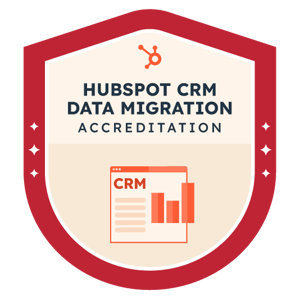

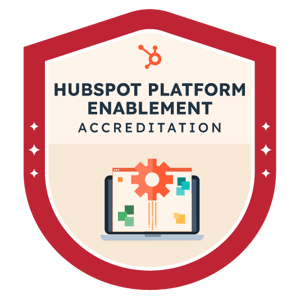
Why choose Open Flow Inc?
- Diamond HubSpot Partner: As a Diamond HubSpot Partner, we have a proven track record of excellence in delivering exceptional results for our clients.
- Certified HubSpot Trainers: Our team of certified HubSpot trainers are equipped with the knowledge and expertise to help you maximize the potential of the HubSpot platform.
- Tailored Solutions: We understand that every business is unique. That's why we offer customized solutions to meet your specific needs and goals.
- Customer-Centric Approach: Your success is our priority. We're dedicated to providing you with unparalleled support and guidance every step of the way.

What our customers have to say












FAQs
Our home office is in Arizona, but we manage an all-remote team of experienced professionals. All of them live and work in the United States.
We are more than happy to provide a little extra support and help set the stage for a long term relationship. Let's talk about it!